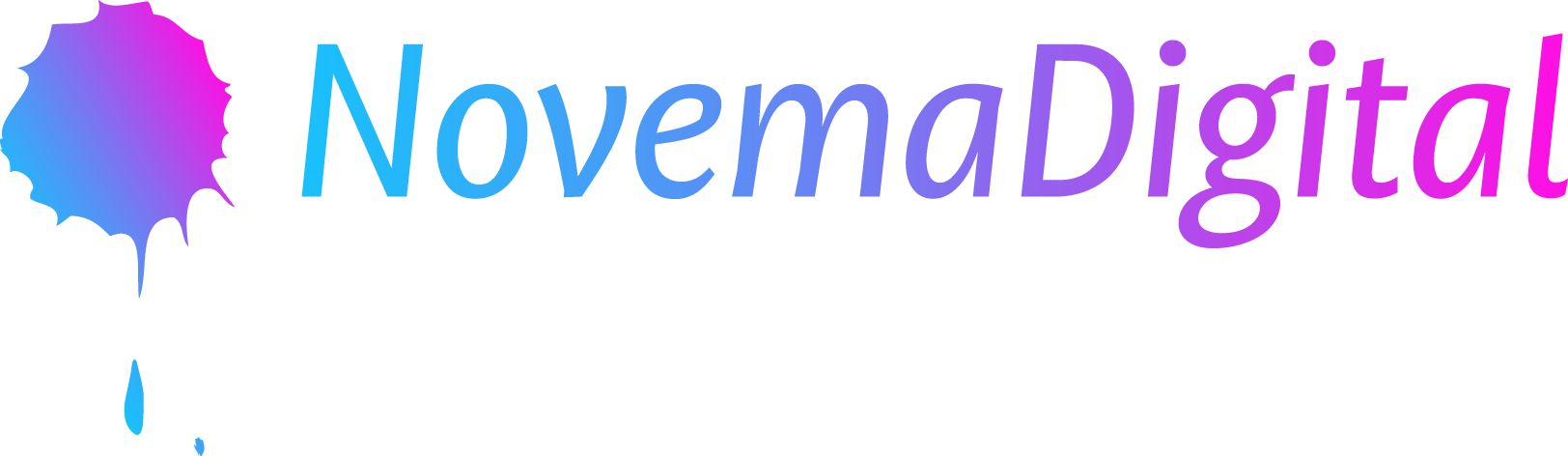Pixel Art Essentials: A Comprehensive Guide to Pixel Art
Are you a digital art enthusiast looking to explore the world of pixel art? Get ready to unleash your creativity and dive into the captivating realm of pixel art. Did you know that pixel art has a rich history dating back to the early days of arcade video games? In this comprehensive guide, we’ll take you through pixel art’s origins, techniques, and genres, providing you with all the tools and tips needed to create stunning pixel masterpieces. Join us as we uncover the secrets behind this unique art form that continues to captivate audiences worldwide.
Key Takeaways
- Pixel art is a unique form of digital art that uses small blocks called pixels to create images, with careful placement of each pixel for optimal results.
- Pixel art gained popularity in the 80s and 90s through video games and has made a comeback in recent years, standing out with its retro vibe.
- Pixel artists form a tight-knit community online, sharing their work and learning from each other.
- Different from other digital art forms like digital painting or vector art, pixel art requires working within limitations such as file size and color count.
- Pixel art uses small blocks called pixels to build images. These tiny square units make the whole picture when put together. Think of them as building bricks for artwork!
Now, it’s making a big comeback! This type of art comes with limits, though. Artists can only use a certain number of colors, and the file size must be small. In pixel art, each pixel needs careful placement for the best results.
Rise in popularity and impact on the art world
Pixel art is now prominent in the art world. Many love its cool, retro vibe from the 8-bit and 16-bit eras. Several iconic game characters were born from pixel art!
This style also appears again today in games, even with all our new tech for graphics. But it’s not just about games anymore; many artists are picking pixel art as their choice style to make their work stand out. It has had such a strong comeback that some now call pixel art “vintage” instead of “old.”.
Audience and community of pixel artists
Pixel art grabs the attention of many people. Kids and adults love it. These unique artists form a tight group. They talk, share, and learn on forums and online galleries.
There’s a significant change in the pixel art world, too. Artists now use non-fungible tokens (NFTs) to sell their digital artwork. Games like Final Fantasy inspire these artists to make retro digital art pieces.
Understanding Pixel Art
Pixel art is a unique form of digital art that sets itself apart from traditional and other types of digital art with its distinct features and limitations.
Differences between digital art and traditional art
Pixel art is not like other types of art. It uses tiny blocks called pixels to make images. This differs from digital art, where artists can use many tools and effects. Digital artists have no limit on the number of colors they can use.
With pixel art, there are limits on file size and color count; it also acts like a mosaic or cross-stitch that builds images with small colored bits.
Unique features and limitations
Pixel art has unique features and limitations, making it stand out from other digital art forms. One of the key features is the deliberate placement of each individual pixel, which requires careful attention to detail.
This gives pixel art a distinct retro aesthetic that harkens back to the golden age of arcade video games. However, pixel art also comes with limitations. Due to its limited file size and color palette, artists must work within these constraints to create their masterpieces.
Despite these limitations, artists have widely embraced pixel art, and it continues to captivate audiences with its nostalgic charm and creative possibilities.
Comparison to other forms of digital art
Pixel art holds a unique place in the world of digital art. How does it compare to other forms of digital art? Let’s see.
Digital Painting:
- Creation of highly detailed art pieces using digital painting tools and software.
- Pixel art, due to its simplicity and minimalist approach, doesn’t allow for as much intricate detail as digital painting.
Vector Art:
- Vector art is computer graphics imagery that is built from mathematical formulas.
- Unlike vector art, pixel art doesn’t scale flawlessly due to its inherently rasterized nature.
3D Modeling:
- Three-dimensional art that involves the creation and manipulation of digital objects in 3D space.
- Pixel art is fundamentally 2D, making it different from 3D modeling. However, algorithms and 3D shaders can be used to create or edit pixel art.
Oekaki:
- A form of digital art done at small resolutions and is also a Japanese term for doodling.
- Although Oekaki shares similarities with pixel art, it doesn’t focus on individual pixel placement like pixel art.
Photomanipulation:
- Using image editing techniques to alter photographs to create an illusion or deception.
- Pixel art doesn’t involve the manipulation of real-world images. It is built pixel by pixel, making it more labor-intensive and meticulous.
In summary, pixel art has a unique artistic identity, emphasizing minimalism, meticulous craftsmanship and self-imposed limitations.

History of Pixel Art
Pixel art originated in the late 1970s when the limited graphical capabilities of early computers necessitated using small, blocky pixels to create images. The art form experienced significant development and popularity throughout the 1980s and 1990s, with iconic games like Pac-Man and Super Mario Bros showcasing pixel art’s charm and appeal.
Since then, pixel art has continued to evolve and remain relevant in the digital landscape.
Origin of pixel art
Pixel art has a fascinating origin as a form of digital art. It started with using pixels, tiny squares that makeup images on computer screens. The practice of pixel art can be traced back to traditional art forms like mosaics and cross-stitch, where artists worked within specific constraints or limitations.
Interestingly, the earliest examples of pixel art can be found in analog electronic advertising displays from the early 20th century. However, it was during the golden age of arcade video games in the late 1970s and early 1980s that pixel art gained widespread popularity.
This unique style allowed game developers to create intricate and visually appealing graphics using limited resources. In fact, the term “pixel art” was first published in a journal letter in 1982, cementing its place in the world of digital art.
Development in the 1970s, 1980s, and 1990s
Pixel art first started to develop in the 1970s as graphics technology advanced. During this time, pixel art in video games was relatively abstract due to the limitations of early graphics technology.
In the 1980s, as graphics improved, pixel art became a separate art form, with professional artists and graphic designers making a bigger impact in the industry. The rise of the demoscene movement in the late 1980s further contributed to the development of pixel art as an art form.
Even though there were improvements in graphics technology during the 1990s, pixel art games like “Flashback” and “Street Fighter III: 3rd Strike” continued to have a significant influence on digital art at that time.

Rise in popularity in the 2000s and 2010s
During the 2000s and 2010s, pixel art became increasingly popular in the digital art world. This rise in popularity can be attributed to online communities like Pixelation and Pixel Joint, where pixel artists could connect and share their work.
This art form gained traction because of its association with retro video games. Games like Superbrothers: Sword & Sworcery EP, Fez, and Shovel Knight became hugely successful and showcased the charm of pixel art.
Another defining feature of pixel art during this time was the use of highly restricted color palettes, often limited to just 8 or 16 colors. Transparent layers and smudging tools were considered non-pixel art and not accepted in galleries like Pixel Joint.
Current trends and use in the 2020s
Pixel art remains popular for artists and game studios in the 2020s. Many creators are drawn to its nostalgic aesthetic and unique charm. In addition to being used in video games, pixel art is also finding its way into various industries such as advertising, animation, and graphic design.
Technological advancements, tools, and software are now available, making creating pixel art more accessible than ever before. Automation and algorithms are also being utilized to enhance the creation and editing of pixel art.
Despite these advancements, many artists still adhere to the traditional limitations of pixel art, using limited color palettes and file sizes to achieve their desired aesthetic or reduce noise in their artwork.

Techniques and Styles
Pixel art is created using specific tools and software, with techniques that focus on manipulating individual pixels to create intricate designs. In contrast, popular pixel art styles include retro gaming aesthetics and vibrant isometric compositions.
Tools and software used for creating pixel art
Here are the tools and software used for creating pixel art:
Pixmacr: This software offers a range of features for editing and animating pixel art images. It is designed explicitly for creating pixel art.
Aseprite: A popular choice among pixel artists, Aseprite provides a user-friendly interface and various tools for creating and animating pixel art.
Graphics Gale: This software is known for its powerful animation capabilities and extensive color palette options, making it ideal for pixel art creation.
GrafX2: Offering a wide range of painting and editing tools, GrafX2 is another software commonly used by pixel artists to create intricate and detailed artwork.
Pro Motion NG: With its advanced drawing tools and animation features, it is suitable for beginners and experienced pixel artists.
Popular styles of pixel art
Pixel art encompasses a wide range of styles that have gained popularity over the years. One popular technique is the “8-bit” aesthetic, which often refers to the graphics seen in retro video games from the 1980s and 1990s.
Another style is “Isometric,” where objects are designed to appear three-dimensional despite being made up of pixels. Additionally, there’s the “Chibi” style, known for its cute and exaggerated features.
Other notable styles include “Dithering,” which uses patterns of dots to create shading effects, and “Voxel Art,” where cubes or blocks are used as building blocks for creating pixelated 3D structures.
Common themes and genres in pixel art
Pixel art encompasses a wide range of themes and genres that cater to different tastes and interests. Many pixel artists draw inspiration from video games, producing game-related pixel art such as characters, landscapes, objects, and scenes.
These can span genres like fantasy, sci-fi, action, adventure, and more. Additionally, pixel art offers room for cute and cartoonish creations that appeal to children and adults alike.
It’s worth noting that pixel art is often a nostalgic tribute to older video games and technology. As technology advances, so does the level of detail and color variations in pixel art, making it an even more versatile medium for artists to express their creativity.

Unique subjects and styles within pixel art
Pixel art offers a diverse range of subjects and styles that cater to various interests. From retro video game characters and landscapes to intricate portraits and animations, pixel art can bring any subject to life with its signature blocky aesthetic.
Some popular themes within pixel art include fantasy, science fiction, nature, animals, and pop culture references. Additionally, artists have developed unique styles within the genre, such as isometric perspectives or low-poly designs.
Subjects can include retro video game graphics, fantasy landscapes, character sprites, pixel portraits, isometric illustrations, and even abstract designs.
The versatility of pixel art allows for endless creativity and exploration in bringing different subjects to pixelated form. With its inherent limitations and distinctive charm, pixel art has also found a place in various industries outside of gaming. It is commonly used in advertising campaigns, website design elements, logos, icons for mobile applications, and even animated films.
Use of pixel art in different industries
Pixel art has found its way beyond video games and into various industries. Its charming and nostalgic aesthetic has made it popular in graphic design, advertising, and animation.
For example, pixel art is often used in logo designs to create a retro or vintage vibe. In advertising, companies use pixel art to convey a sense of playfulness and appeal to millennials who grew up with pixelated video games.
Additionally, pixel art can be seen in short films or TV shows as a unique artistic style that stands out from traditional 2D or 3D animation. With its versatility and distinct visual appeal, pixel art continues to find applications in different creative fields.
Pixel Art Creation
Creating pixel art involves various techniques that can help you bring your digital artwork to life. Understanding these techniques will enable you to experiment with different styles and artistic possibilities within the realm of pixel art.
One crucial aspect is the deliberate placement of individual pixels, requiring careful thought and attention. You can create intricate designs with a distinct retro charm by carefully selecting each pixel’s color and position.
Additionally, automation and algorithms also play a role in creating and editing pixel art. For example, 3D shaders and interpolation algorithms can be employed to enhance textures or add depth effects to your creations. These tools offer exciting opportunities for pushing the boundaries of what can be achieved in pixel art.
Step-by-step guide for beginners
Creating pixel art is a fun and creative process that anyone can learn. If you’re new to pixel art, here’s a step-by-step guide to get you started:
Choose your canvas: Start by selecting the size of your canvas. Pixel art is typically created on a small scale, so choose dimensions like 8×8, 16×16, 32×32 or 64×64 pixels.
Decide on a concept: Think about what you want to create with your pixel art. It could be a character, an object, or even a scene from a game or movie.
Sketch your design: Before diving in, it helps to sketch out your design using simple shapes and lines. This will serve as a guide for creating your pixels later on.
Select your colors: Pixel art relies on limited color palettes to create its distinctive look. Choose a few colors that complement each other and will bring life to your artwork.
Begin pixeling: Now it’s time to start filling in those pixels! Use the pencil tool in your chosen software to carefully place each pixel according to your sketch.
Pay attention to detail: Pixel art is all about precision, so take your time and pay attention to the details. Every pixel counts and can make a big difference in the final result.
Add shading and highlights: To give depth and dimension to your pixel art, use different shades of colors for shadows and highlights. This will make your artwork more visually appealing and realistic.
Refine and edit: Once you’ve completed the main elements of your pixel art, take a step back and evaluate it. Make any necessary adjustments or edits to improve the overall composition.
Tips and tricks for creating high-quality pixel art
Creating high-quality pixel art requires attention to detail and a good understanding of the techniques involved. Here are some tips and tricks to help you create pixel art that stands out:
1. Start with simple projects: Begin with simpler pixel art projects to build your foundation. As you gain confidence, gradually move on to more complex pieces.
2. Start with a clear concept: Before diving into the creation process, clearly envision what you want to achieve. Plan your composition, color palette, and overall style.
3. Study existing pixel art: Analyze and study the work of experienced pixel artists. Pay attention to their color choices, shading techniques, and overall composition.
4. Use reference images: Look for references in real-life objects or photographs to help you capture details accurately. Observing how light interacts with different surfaces can significantly enhance the realism of your pixel art.
5. Master pixel placement: Each pixel matters in pixel art, so pay close attention to their placement. Avoid using gradients or smudging tools; instead, hand-place each pixel for precise control over your artwork.
6. Understand color theory: Study color theory principles such as complementary colors, hue variation, and value contrast. Experiment with color combinations to create visually appealing palettes that evoke specific moods or atmospheres.
7. Experiment with different styles: Don’t limit yourself to one style of pixel art. Explore different techniques, such as retro or modern styles, and see which ones resonate with you.
8. Utilize shading techniques: Shading adds depth and dimension to your pixel art. Experiment with different shading techniques, such as dithering or cross-hatching, to achieve various effects.
9. Practice regularly: The more you practice, the better you’ll become. Dedicate time each day to work on your pixel art skills.
10. Seek feedback from others: Join online communities or forums dedicated to pixel art where you can share your work and receive constructive criticism from fellow artists.
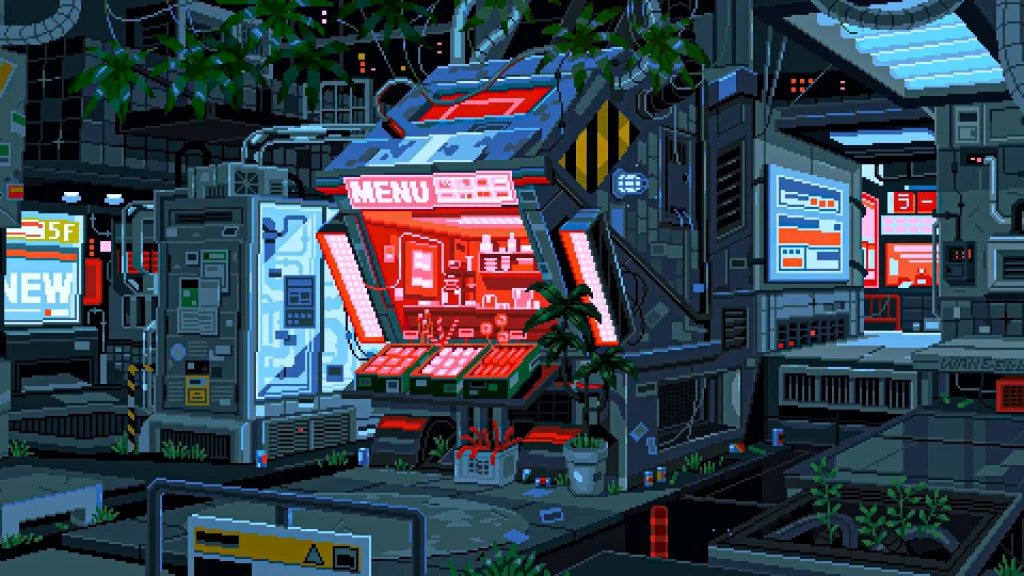
Resources and tutorials for learning more
If you’re interested in learning more about creating pixel art, plenty of resources and tutorials are available to help you get started. Here are some of the best ones:
Online Communities: Joining online communities like forums and social media groups dedicated to pixel art can provide valuable tips, feedback, and inspiration from experienced artists. Pixilart and the Pixel Art sub-Reddit are good places to meet artists with similar interests.
Pixel Art Websites: Several dedicated websites offer tutorials, articles, and downloadable assets for creating pixel art. Some popular ones include PixelJoint, Lospec, and Aseprite‘s official website.
YouTube Tutorials: Many talented pixel artists share their knowledge and techniques through video tutorials on platforms like YouTube. You can find step-by-step guides on creating specific effects or entire artworks.
Books and eBooks: Various books are available that delve into the fundamentals of pixel art and provide detailed explanations of different techniques. Some highly recommended titles include “Pixel Logic” by Michael Azzi (Michafrar) and “Make Your Own Pixel Art” by Jennifer Dawe and Matthew Humphries.
Online Courses: If you prefer a structured learning experience, there are online courses specifically designed to teach pixel art from beginner to advanced levels. Udemy and Skillshare offer a wide range of courses taught by professional artists.

Sharing and Appreciating Pixel Art
Pixel art enthusiasts can connect and share their creations on various platforms, fostering a supportive community that encourages collaboration and provides valuable feedback to pixel artists.
Platforms for sharing pixel art and interacting with the community
You can share your pixel art and connect with the pixel art community on various platforms. These platforms serve as online communities where you can showcase your work, receive feedback, and connect with other artists. Some popular platforms for sharing pixel art include:
Pixelation: This platform is dedicated to pixel art and provides forums for discussion, critique, and skill development.
Pixel Joint: Another platform specifically focused on pixel art, Pixel Joint allows you to share your artwork and engage with other artists in the community.
DeviantArt: A popular online art community, DeviantArt also has a dedicated section for pixel art where you can share your creations.
X (Formerly Twitter): Many pixel artists use X to showcase their work, connect with fellow artists, and participate in pixel art challenges and events.
Reddit: There are several subreddits dedicated to pixel art where you can share your artwork, receive feedback, and join discussions.
Pinterest: While not exclusively for pixel art, Pinterest is a great platform to post your pixel art creations and reach a wider audience.
Discord: Many communities have their own Discord servers where they discuss pixel art techniques, share resources, collaborate on projects, and provide support.
Benefits of participating in the pixel art community
Participating in the pixel art community has many benefits for digital art lovers. By joining this community, artists can share their pixel art creations and receive guidance, appreciation and feedback from fellow artists and enthusiasts.
This feedback helps them improve their skills and gain confidence in their work. Moreover, being a part of the pixel art community allows artists to connect with other talented individuals worldwide, opening doors to collaborations and opportunities to work on projects together.
Engaging with the community also serves as a source of inspiration, as artists can discover new techniques and styles by seeing the incredible work of others. Additionally, within this supportive environment, artists can receive constructive criticism that helps them grow as they learn from fellow peers’ experiences.

Ways to appreciate and support pixel artists
To appreciate and support pixel artists, you can show your love for their work in a few simple ways. Firstly, share their art on social media platforms to help spread the word about their talent and gain them more recognition.
Secondly, leave positive comments and feedback on their artwork to let them know you appreciate their creativity and effort. Thirdly, consider purchasing prints or merchandise featuring their pixel art to directly support them financially.
Lastly, participate in the pixel art community by joining forums or attending events to connect with other enthusiasts and learn from experienced artists. By taking these steps, you can help uplift pixel artists and contribute to the growth of this unique artistic style.
Conclusion
Pixel art is a unique and vibrant form of digital art that has captured the hearts of many. With its distinctive style and rich history, pixel art continues to inspire artists and entertain audiences worldwide.
Whether you’re a beginner or an experienced artist, this comprehensive guide provides essential tools, techniques, and resources to explore the world of pixel art and unleash your creativity!
FAQ
1. What is pixel art?
Pixel art is a form of digital art where images are created by placing individual pixels on a grid, giving them a retro and blocky appearance.
2. How can I get started with pixel art?
To get started with pixel art, you will need software or online tools that allow you to create and manipulate pixels. You can begin practicing by creating simple designs and gradually learning more advanced techniques.
3. Are there any specific tools or programs for creating pixel art?
Various software and online tools are available specifically designed for creating pixel art, such as Aseprite, Pixilart, and GraphicsGale. These tools offer color palettes, layering options, and zooming capabilities to make the process easier.
4. What are some essential tips for creating good pixel art?
Some essential tips for creating good pixel art include using limited colors to maintain clarity, utilizing shading techniques to add depth, paying attention to detail in every pixel placement, and studying existing pixel artwork for inspiration.
5. Can anyone learn how to create pixel art?
Yes! Anyone interested in digital art can learn how to create pixel art. It may require practice and patience to improve your skills, but with dedication and perseverance, anyone can become proficient in this unique form of artistic expression.